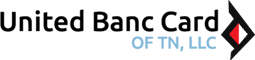In today’s fast business world, it’s important to have a POS system that can meet the needs of customers and retailers. Software is important, but hardware is also crucial. There are different types of hardware available that can improve the efficiency of your POS system. In this article, we will explore different hardware options for POS systems, so you can create a smooth checkout experience for your customers. So, let’s dive into the exciting world of hardware POS!
Understanding POS systems and their components
To understand POS systems, it is important to know their main parts. At its core, a POS system includes hardware and software components that work together seamlessly to facilitate sales transactions. The most common hardware components of a POS system include a cash register or terminal, barcode scanners, receipt printers, and credit card readers. These devices are interconnected with each other and with the software to ensure smooth operations at the point of sale.

Some advanced POS systems have touch-screen monitors or tablets for a better user experience. These devices let customers easily navigate through products or do self-checkout. Some POS systems also have customer displays or kitchen printers that help in specific industries like restaurants or retail stores.
Businesses need to understand the different parts of a POS system to make their operations smoother and provide great customer service. By getting the right devices for their industry, businesses can make the checkout process faster and give customers a better shopping experience. It’s important to keep up with the latest POS hardware to stay competitive in the market.
Cash Drawers: Securing cash transactions effectively
The importance of securely handling cash transactions cannot be understated. Cash drawers are an essential component of any point-of-sale (POS) system, providing a safe and organized way to store and manage cash. However, ensuring the security of these cash drawers is crucial to prevent theft or mishandling of funds.

One effective way to secure cash transactions is through the use of electronic locks on cash drawers. These locks can be programmed with individual access codes for each employee, allowing for traceability and accountability. Additionally, electronic locks often feature built-in alarms or notification systems that alert management in case of any unauthorized access attempts.
Another aspect to consider when securing your cash transactions is the physical construction and durability of the cash drawer itself. Opting for heavy-duty, metal-constructed drawers with reinforced-lock mechanisms can deter theft attempts significantly. Furthermore, some advanced models come equipped with features such as auto-lock functionality after a set period of inactivity or motion sensors that activate alarms if tampered with. These additional security measures provide extra peace of mind when handling cash transactions.
Investing in good electronic locks and strong cash drawers is important for securing your business’ cash transactions. These measures reduce the risk of theft and promote transparency and accountability in your organization. Remember, maintaining strict security protocols should always be a top priority when handling financial transactions involving cash.
Barcode Scanners: Effortlessly scanning product information
Barcode scanners have revolutionized the retail industry by making product information easily accessible. Gone are the days of manually typing in each item’s details at the point of sale (POS) system. With barcode scanners, all it takes is a simple scan to retrieve product information, including price, description, and inventory status. This not only saves time but also reduces errors and improves customer service.
One type of barcode scanner that has gained popularity is the handheld laser scanner. These versatile devices can scan barcodes from various angles and distances, ensuring quick and accurate data capture. They are lightweight and easy to use, making them ideal for busy retail environments where speed is crucial.

Another type of barcode scanner worth considering is the 2D imager scanner. Unlike traditional laser scanners that can only read linear barcodes, these advanced scanners can read both 1D barcodes (like those found on most products) as well as 2D codes like QR codes or Datamatrix codes. This opens up a world of possibilities for businesses looking to implement innovative marketing strategies or track complex inventory systems.
Overall, investing in a high-quality barcode scanner can greatly enhance your POS system’s efficiency and accuracy while improving customer satisfaction. By effortlessly scanning product information, you can streamline your operations and focus on what really matters – delivering an exceptional shopping experience to your customers.
Receipt Printers: POS hardware that provide customers with printed receipts
Receipt printers are a crucial component of any point-of-sale (POS) system, providing customers with printed receipts for their purchases. These sleek machines offer more than just a piece of paper detailing the transaction; they provide customers with a tangible record of their purchase, enhancing trust and customer satisfaction. Moreover, printed receipts allow customers to easily return or exchange items if needed.

In addition to increasing customer confidence, receipt printers also benefit businesses in various ways. They streamline operations by automating the receipt generation process, saving time for both employees and customers. Printers can be customized to include store contact details and promotional offers on receipts, which helps with marketing. Printing high-quality receipts quickly and efficiently can make businesses look more professional and reliable to customers.
Some models have barcode scanners and card readers for processing payments at the counter. This eliminates the need for separate devices and makes sales processes simpler. Additionally, some receipt printers can connect wirelessly to mobile devices through Bluetooth or Wi-Fi, making them easy to integrate into mobile POS systems. In summary, receipt printers give customers proof of their purchase and improve business operations by automating processes and increasing customer trust.
Card Readers: Accepting various payment methods securely
When choosing a card reader, it’s important to pick one that works with different payment methods. This means it should be able to accept different types of cards, like chip cards, magnetic stripe cards, and contactless cards. By doing this, businesses can serve more customers and make their shopping experience better. Some card readers even allow customers to pay with mobile wallets like Apple Pay or Google Pay. This makes things easier for customers and helps businesses keep up with the trend of cashless payments.
Another crucial aspect to keep in mind when choosing a card reader is security. As cyber threats get more advanced, it’s crucial for business owners to prioritize safeguarding customer data during transactions. Choose card readers with encryption technology to keep data transmission secure from hackers. Also, consider devices that meet Payment Card Industry Data Security Standard (PCI DSS) requirements for added protection.
Touchscreen Monitors: POS hardware that’s user-friendly
When it comes to modern Point of Sale (POS) systems, touchscreen monitors have become an integral part of the hardware setup. These user-friendly interfaces offer a host of benefits that enhance efficiency and streamline operations for businesses. One of the key advantages is their intuitive nature – with just a simple touch or swipe, users can navigate through various options and execute actions in a matter of seconds.

The simplicity and ease-of-use offered by touchscreen monitors empower employees to complete tasks quickly and accurately. Gone are the days of manual data entry or searching through complex menus; now, every command is at your fingertips. This not only saves time but also minimizes human errors that often occur during manual input.
Furthermore, touchscreen monitors enable businesses to adopt a more space-saving approach in their POS environment. With traditional monitors requiring separate keyboards and mice, they occupy significant desk real estate. However, with touch-enabled screens, all the necessary functions can be performed directly on the monitor itself. As a result, businesses can make better use of limited workspace while maintaining an organized setup.
Investing in touchscreen monitors for your POS system can make things easier and reduce mistakes. These devices are user-friendly and improve efficiency. They make transactions smoother and make customers happier, which helps your business grow.
Conclusion: Choosing the right pos hardware for your business
In conclusion, choosing the right hardware for your business is crucial to ensure smooth operations and maximize efficiency. While there are a wide variety of options available on the market, it is important to evaluate your specific needs and consider factors such as budget, scalability, and compatibility.
One important consideration is whether you need a stationary or mobile point-of-sale (POS) system. A stationary system is good for businesses with a fixed location and lots of transactions. It is stable and has more processing power. However, if you have a mobile business or need to take payments while moving, using mobile POS hardware like tablets or smartphones is more convenient and flexible.
Additionally, it is essential to choose hardware that integrates seamlessly with your existing software infrastructure. Your POS system should work well with other tools like inventory management and customer relationship management software. This will make things easier and help you make decisions based on data. Considering these factors will help you make a good decision that matches your business goals and gives customers a great experience.